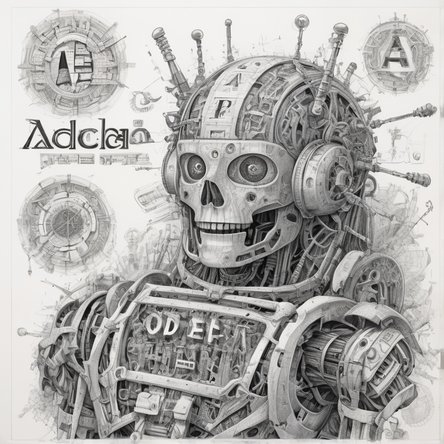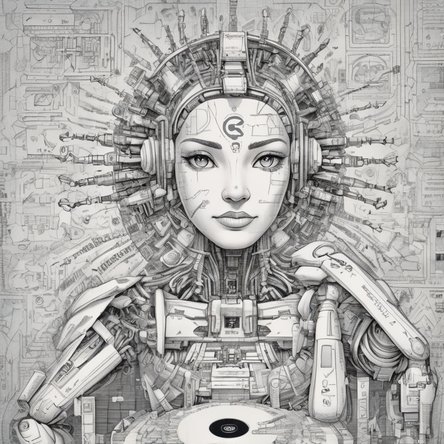Introduction to PHP CAPTCHA
CAPTCHA (Completely Automated Public Turing test to tell Computers and Humans Apart) is a security measure used to determine whether the user interacting with a system is a human or a bot. This technology is essential in preventing automated systems from abusing services meant for humans. PHP, a popular server-side scripting language, can be effectively used to implement CAPTCHA on websites.
Importance of CAPTCHA
CAPTCHAs serve multiple purposes, primarily focusing on security. They help prevent automated spam submissions on forms, protect registration processes from bot sign-ups, and safeguard sensitive data from being harvested by malicious automated scripts. By integrating CAPTCHA, web developers can ensure a higher level of security and functionality for their web applications.
Types of CAPTCHA
There are several types of CAPTCHAs, each with its own strengths and applications:
- Text-based CAPTCHA: Involves displaying distorted text that users must correctly identify and input. This type is common and relatively easy to implement with PHP.
- Image-based CAPTCHA: Users must identify images that meet specific criteria, such as selecting all images with a certain object.
- Math-based CAPTCHA: Presents simple arithmetic problems that users must solve.
- ReCAPTCHA: A more advanced form of CAPTCHA developed by Google, which leverages complex risk analysis and machine learning to distinguish between humans and bots.
Implementing a Basic PHP CAPTCHA
To create a basic text-based CAPTCHA using PHP, follow these steps:
- Generate Random Text: The CAPTCHA should display a random string of text or numbers.
- Create an Image: Use PHP's GD library to create an image of the text.
- Distort the Image: Add noise and distortions to make it difficult for bots to read.
- Display the Image: Embed the generated CAPTCHA image in an HTML form.
- Verify User Input: Check if the user's input matches the text displayed in the CAPTCHA image.
Step-by-Step Guide to PHP CAPTCHA
Step 1: Generate Random Text
First, generate a random string of characters. This string will be displayed to the user as the CAPTCHA.
```php
function generateRandomString($length = 6) {
$characters = 'ABCDEFGHIJKLMNOPQRSTUVWXYZabcdefghijklmnopqrstuvwxyz0123456789';
$charactersLength = strlen($characters);
$randomString = '';
for ($i = 0; $i < $length; $i++) {
$randomString .= $characters[rand(0, $charactersLength - 1)];
}
return $randomString;
}
```
Step 2: Create an Image
Use PHP's GD library to create an image of the generated string.
```php
session_start();
$captchaText = generateRandomString();
$_SESSION['captcha'] = $captchaText;
$width = 120;
$height = 40;
$image = imagecreatetruecolor($width, $height);
// Colors
$bgColor = imagecolorallocate($image, 255, 255, 255);
$textColor = imagecolorallocate($image, 0, 0, 0);
$noiseColor = imagecolorallocate($image, 100, 100, 100);
// Fill background
imagefilledrectangle($image, 0, 0, $width, $height, $bgColor);
// Add noise
for ($i = 0; $i < 50; $i++) {
imageline($image, rand(0, $width), rand(0, $height), rand(0, $width), rand(0, $height), $noiseColor);
}
// Add text
$font = __DIR__ . '/fonts/arial.ttf'; // Ensure you have a font file in the correct directory
imagettftext($image, 20, 0, 10, 30, $textColor, $font, $captchaText);
// Output image
header('Content-Type: image/png');
imagepng($image);
imagedestroy($image);
```
Step 3: Distort the Image
Add additional distortions such as waves, lines, and dots to make it harder for bots to read.
```php
for ($i = 0; $i < 5; $i++) {
imageline($image, 0, rand() % $height, $width, rand() % $height, $textColor);
}
```
Step 4: Display the CAPTCHA
Embed the generated CAPTCHA image in an HTML form.
```html
```
Step 5: Verify User Input
Check if the user input matches the CAPTCHA text stored in the session.
```php
session_start();
if ($_SERVER['REQUEST_METHOD'] == 'POST') {
$userCaptcha = $_POST['captcha'];
if ($userCaptcha === $_SESSION['captcha']) {
echo 'CAPTCHA verification successful!';
} else {
echo 'CAPTCHA verification failed!';
}
}
```
Advanced CAPTCHA Techniques
To enhance the security and usability of your CAPTCHA, consider the following advanced techniques:
- ReCAPTCHA Integration: Implement Google's ReCAPTCHA, which is more secure and user-friendly.
- Audio CAPTCHA: Provide an audio version of the CAPTCHA for visually impaired users.
- Timeouts: Add a time limit for CAPTCHA completion to prevent bots from taking too long to solve it.
- Dynamic CAPTCHA: Change the CAPTCHA dynamically based on the user's behavior and interaction history.
ReCAPTCHA Integration
ReCAPTCHA provides a more sophisticated solution that is easier for humans and harder for bots. To integrate ReCAPTCHA, follow these steps:
- Sign Up for API Keys: Visit the [Google ReCAPTCHA site](https://www.google.com/recaptcha) to sign up and get your site key and secret key.
- Include ReCAPTCHA in Your Form:
```html
```
- Verify the ReCAPTCHA Response:
```php
if ($_SERVER['REQUEST_METHOD'] == 'POST') {
$recaptchaResponse = $_POST['g-recaptcha-response'];
$secretKey = 'your_secret_key';
$response = file_get_contents("https://www.google.com/recaptcha/api/siteverify?secret=$secretKey&response=$recaptchaResponse");
$responseData = json_decode($response);
if ($responseData->success) {
echo 'CAPTCHA verification successful!';
} else {
echo 'CAPTCHA verification failed!';
}
}
```
Benefits of Using CAPTCHA
Implementing CAPTCHA in your PHP applications provides several benefits:
- Enhanced Security: Prevents bots from submitting forms and accessing sensitive data.
- Improved User Experience: Reduces spam and ensures that interactions are from genuine users.
- Accessibility Options: With audio CAPTCHAs and other accessible options, you can cater to a wider audience.
- Scalability: CAPTCHAs can be scaled and adapted to different forms and levels of security as required.
Common Issues and Troubleshooting
While implementing CAPTCHA, developers may encounter some common issues. Here are a few and their solutions:
- Image Not Displaying: Ensure the GD library is installed and properly configured. Check file paths for font files.
- Session Issues: Make sure session_start() is called at the beginning of your script and sessions are configured correctly on your server.
- Bot Bypass: Regularly update and improve your CAPTCHA to stay ahead of evolving bot technologies.
Conclusion
Using CAPTCHA in PHP applications is an effective way to enhance security and protect against automated attacks. By following the steps outlined in this guide, you can implement a robust CAPTCHA system tailored to your website's needs. Advanced techniques such as ReCAPTCHA integration and audio CAPTCHA options can further improve security and accessibility, ensuring a seamless user experience.